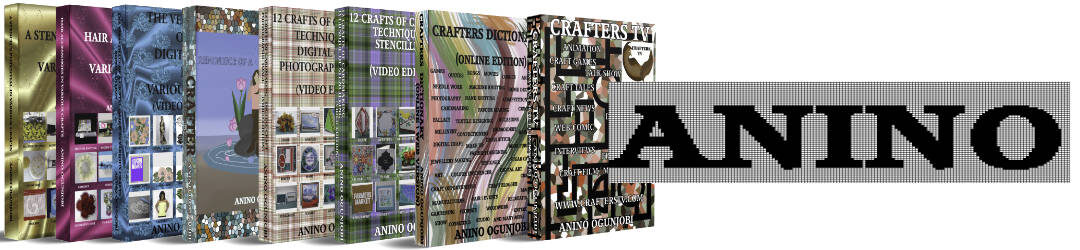It is not only recipes that strawberries are good for. Strawberries are a good source for colour palettes.
Materials needed
Picture of a strawberry
Graphic software: Photoshop or Inkscape or use http://palettegenerator.com
Camera( if you do not have an image of a strawberry)
Instructions
Step 1: Take a picture of a strawberry plant or strawberries.

Step 2: Import the strawberry image into a graphic software or use http://palettegenerator.com
In Inkscape, open the software, click on file ->import or import PNG. A window opens with a folder. Locate your file and import it into the software.

Step 3: Make little squares or circles in a colour if using Photoshop or Inkscape graphic software.

Step 4: Select one of the squares made and then use the eye dropper tool to click on any part of the strawberry image to fill the square with a colour.

Step 5: Continue this process until all the squares have been filled with colours derived from the strawberries. You can make more squares and fill with colours from the strawberry.


Step 6: To get the hex-code of each colour, select the colour and check for the number.

Step 7: Use the colour palette in a craft of your choice.