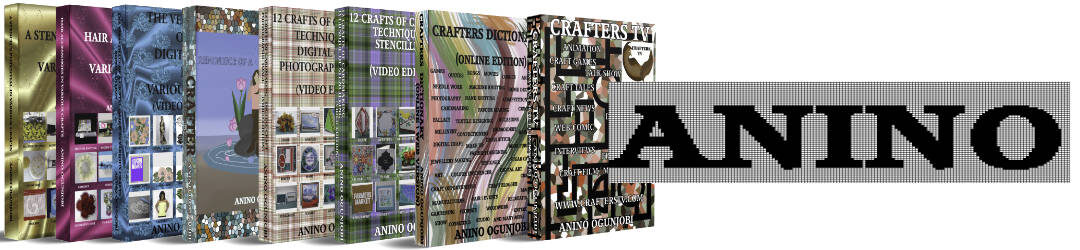Step 1. Decide What You Want to Create
Make a home movie or a music video from footage you already have on your computer, mobile device, or camera. Use your webcam to record an entry for your video blog. Capture computer screen sequences for a video tutorial. Create a stunning slideshow.

Step 2. Polish Your Footage
Cut and splice your footage on a timeline. Take advantage of the quality improvement tools: adjust color balance, sharpen blurry videos, and much more. Import audio or even record a new soundtrack right inside the program.

Step 3. Add Hollywood Flair
Choose from dozens of different special effects and filters to complement your visuals. Slow Motion, Retro, Flying Objects, Pop Art, and even Chroma Key are now at your fingertips – and they’re all easy to apply for stunning results.

Step 4. Make Your Movie Speak for Itself
Let music and sound effects set the right mood. Easily manage audio volume and apply fade-in/out effects. Add animated credits and any other text snippets you need in your movie, apply different fonts, backgrounds, and animation.

Step 5. Share Your Masterpiece
Save your movie in any popular video format and optimize it for mobile playback. Upload it to YouTube, Facebook, and other video hosting services. Record it on a Blu-Ray, DVD, or CD.