
I played with my Silhouette Cameo(digital cutter) and wanted to cut some paper flowers since #paperflower or paper flower is trending in the photography, designing and crafting industry(See a previous post here).
I decided to use a floral and butterfly design in the Silhouette Cameo design library.
Step 1: Open the Silhouette software. Click on file <Library <a menu pops up< library.

Step 2: Library opens with images. Click on the desired image to select it and load it on the page.


Step 3: Arrange the images and resize if you desired. *Note the card size and cutting mat size.


Step 4: Send to the Silhouette cameo to cut. Place card on your cutting mat, load into to Silhouette cameo and cut out.


Step 5: Prepare card (mat and layer cards to create a tiny border). Layer flowers and stick together with a glue. Place glue on the thorax of butterfly (this let the wings to flutter)and place on card.

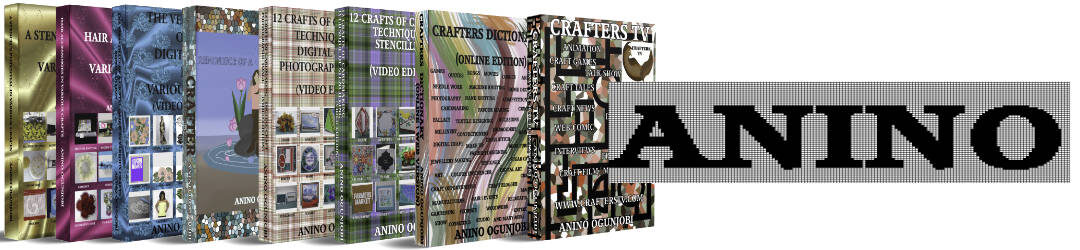

This card idea was absolutely perfect for our need. A member of our Bible study was scheduled for surgery. Instead of waiting until after the surgery, we signed the card with our thoughts and love before she went into the hospital. The background was orange, the rectangles in purple and the details white (we meet in Clemson, SC). Thank you for the superior idea.
You are welcome. I hope that your friend’s surgery is successful.