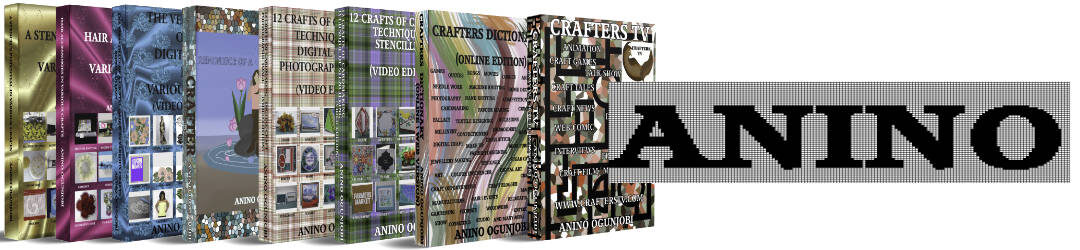One of the advantages of Affinity designer is that it can open SVG Inkscape file and then put it in layers.


In the second picture, the play icon on the layer palette has been clicked and at closer look, one can see the composite images(composition of the images) in different layers.