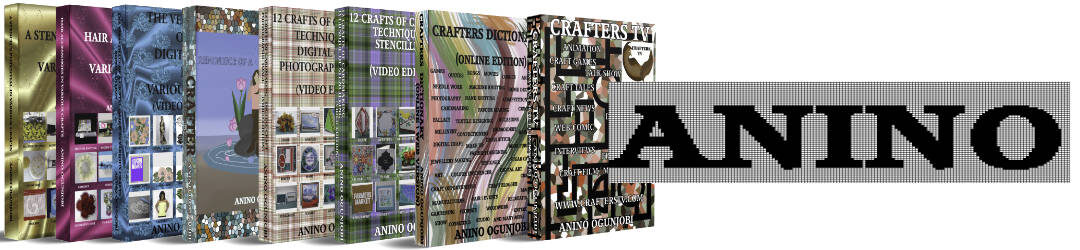Movavi Clip and Go enables you to,
- Create movies on your phone,
- Combine multiple clips into one,
- Trim and crop videos,
- Add background music,
Step 1. Import Videos
Choose the clips you want to use for your project and arrange them in the order you want.

Step 2. Trim and Crop
Trim away the unnecessary parts of your videos for a smooth flow. Adjust crop settings to focus the viewer’s attention as you wish.

Step 3. Add Atmosphere
Create the desired mood by adding appropriate music to your movie. You can choose something from your iTunes library or use one of the built-in tracks.

Step 4. Save and Enjoy!
Choose your preferred output video format (square, portrait, landscape) and save your movie. Don’t forget to share your creation on social networks!


Photo credit: Movavi
For more information:Â http://www.movavi.com/ios-video-editor/