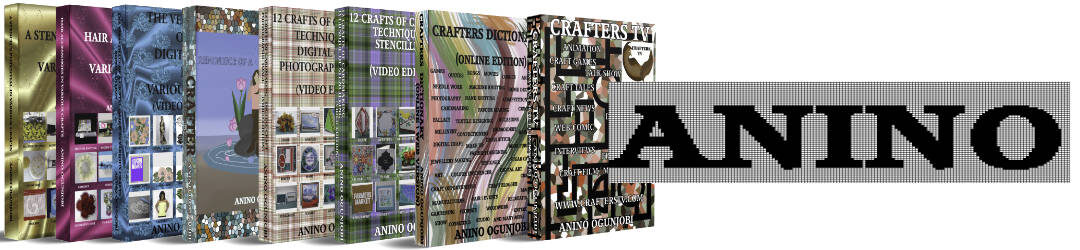Make 2D animation with CrazyTalk Animator3.
Read the press release below.
2D Animation for Everyone
Make your work stand out with animation!
Create animated shorts for your YouTube channel, develop cartoon storyboarding, design moving characters for games, prepare engaging visuals for class assignments, even liven up promo videos for business.
Animate Anything You Want

- Set photos, text, logos, and even classical works of art in motion
- Choose source materials from the collection of sprites and motion templates
- Build elaborate characters and fine-tune gestures
- Create G3 characters and props from PSD files
- Personalize your characters by exporting them in PSD
- Customize full-body G2 characters from multiple angles
Detailed Facial Animations

- Give voice to characters by recording sound or adding song files
- Use text-to-speech tools or talking scripts for lip-syncing
- Capture real-time facial expressions with Live Face for iPhone X and apply them to virtual characters
Advanced Character Creation

- Modify the built-in illustrations to animate separate sprite layers
- Upload and combine custom images to build unique characters
- Develop one-of-a-kind creatures using free structures of bones
- Create animated props with Elastic Motion effects
- Use Keyframe Animation to design special Elastic Motion effects
How to animate characters you’ve created in any image editor with layer support:

- Build character sprites and modify your designs
- Save and import PSD files into CrazyTalk Animator 3
- Adjust facial expressions and add accessories
- Place your characters in any position or situation
- Export the finished video or upload it to PSD editor for further customization