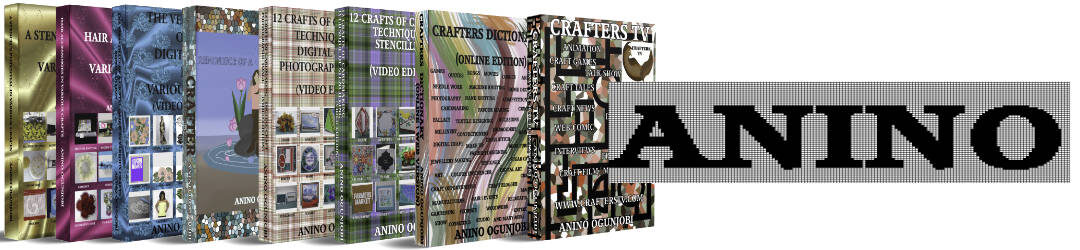To celebrate our theme for this month, we are taking a look at creating geometric shapes for knitting, crocheting and machine knitting using the Designaknit 8 (DAK 8) charting software.
In this video, Anino teaches how to create geometric shapes- parallelogram, rhombus, trapezium, square, heart, rectangle, Concave Pentagon and hexagon using the Designaknit 8 (DAK8) charting software.
The video also explains how to create these geometric shapes using custom measurement.
These shapes can be knitted or crocheted to make patchwork afghans\ blankets and also as a single shape.