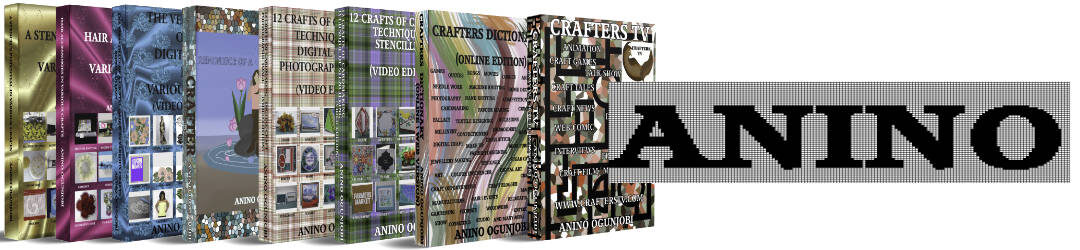Clip Studio Paint announces its design challenge themes for September 2nd 2019- September 30th 2019.
  Read the press release.
- Theme 01- Monsters & Creatures
Introduce your design process for turning fictional creatures into realistic and compelling drawings, as well as drawing methods for details such as feathers, hair, and skin texture. Share your techniques that fully utilize Clip Studio Paint’s features!
- Theme 02- Textures
Show how to use textures to improve the quality of a work. Introduce image combining techniques and tips on how to create original texture brushes using hand-drawn materials.
- Theme 03- Printed goods
Show how to print items such as books, art prints, postcards or other original products. Cover the entire process from creating the work in Clip Studio Paint to finalizing it for print. Be sure to include any tips you might have for creating printed goods.
How to apply
To enter this contest, simply post your tutorial to Clip Studio Tips with the tag MonthlyTIPS201909 and one theme tag (Monster, Texture, Printing). Tutorials that do not follow this requirement will be excluded from consideration.
Entry requirements
- To be eligible, please create an illustration tutorial along one of the monthly themes in Clip Studio Paint.
- Submitted tutorials may be based on tips you have posted on social media tips such as Facebook, Pinterest, Twitter or YouTube.
- Tutorials that are newly posted during the submission period will be eligible. Tips that have already been posted cannot be accepted for the monthly contest.
- The minimum word count is 200 words. (Minimum 200 words in English, French, Spanish, and German; 500 characters in Japanese and Korean; 400 characters in Traditional Chinese)
- Please include at least 3 screenshots or images, progress shots, or screen captures so that your tutorial is easy for beginners to understand. (Please refrain from adding text to your images, as it will not be translated.) You can also use videos or gifs.
- Sample works should be for all ages and their copyrights must belong to you. Copyrighted material cannot be posted to Tips. This includes images of manga, anime, and game characters as well as derivative work like fanfiction and fanzines. You must hold a copyright for all media used in the article, including screenshots and stock photos.
For guidelines on posting, please refer to Tips Help or Posting and Behavioral Guidelines
- You may use the Clip Studio Paint logo in images for articles posted on Clip Studio Tips. Please note that use of the logo will have no impact on the judging of Tips of the Month.
When using the Clip Studio Paint logo, please note that:
– You may not alter the logo in any way, including changing the aspect ratio or dimensions, altering the color or adding shadows, gradients, or patterns, or cropping, flipping, or inverting the logo.
– The logo may not be used in a way that could cause your article to be mistaken for an official Clip Studio Paint article. - You may post your tutorial in any of the following languages:
English, French, Spanish, German, Japanese, Korean, Traditional Chinese - Please register your profile picture for your Clip Studio account and one or more links to your social media accounts or website. Please keep in mind that you will not be eligible for prizes if you fail to register. You can edit your Clip Studio account information here:Â Clip Studio Profile
- We cannot comment on reasons for selecting the award winners.
Link:Â https://www.clipstudio.net/content/tips/en