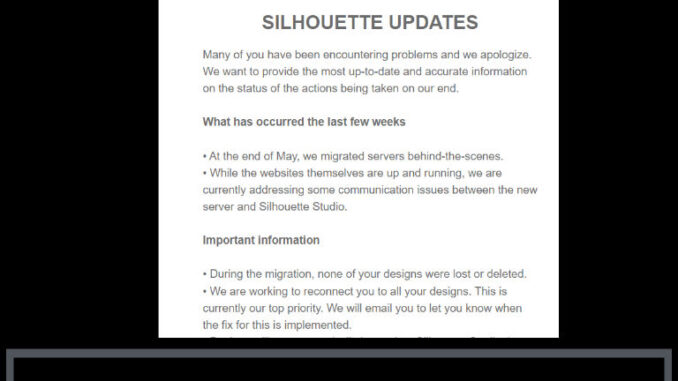
Silhouette has issued a message to customers experiencing problems regarding its latest update.
Read the press release
SILHOUETTE UPDATES
Many of you have been encountering problems and we apologize. We want to provide the most up-to-date and accurate information on the status of the actions being taken on our end. 
What has occurred the last few weeks 
‚ÄĘ At the end of May, we migrated servers behind-the-scenes.¬†
‚ÄĘ While the websites themselves are up and running, we are currently addressing¬†some communication issues between the new server and Silhouette Studio.¬†
Important information 
‚ÄĘ During the migration, none of your designs were lost or deleted.¬†
‚ÄĘ We are working to reconnect you to all your designs. This is currently our top¬†priority. We will email you to let you know when the fix for this is implemented.¬†
‚ÄĘ Designs will not automatically import into Silhouette Studio, but they can be¬†manually downloaded from the store. See: ‚ÄúHow to access your designs.‚Ä̬†
What we’re doing now 
‚ÄĘ We are currently fixing the communication between the server and the software. No¬†software update will be necessary to implement the fixes.¬†
‚ÄĘ Our teams are testing all ongoing adjustments to the server to ensure that we are¬†providing a solution for all known issues.
 
How to access your designs 
1. Visit silhouettedesignstore.com/sdsdownloads. 
2. Log in to your Design Store account. 
3. Click on the desired design. This will download a folder containing the design and its license to your device. 
4. Navigate to your downloads folder, open the zip file, and double-click the Studio file inside. 
5. Your design will open in Silhouette Studio, ready for your next project. 

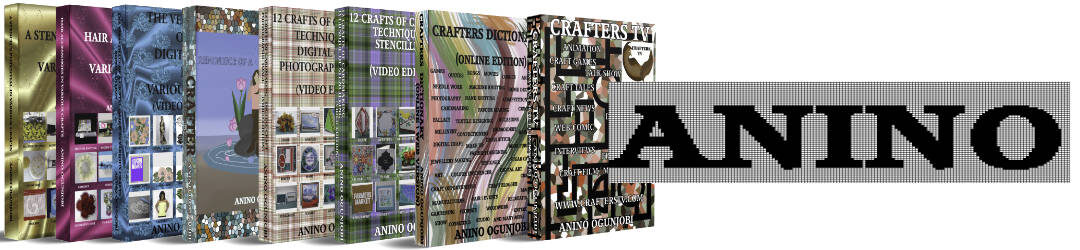

Kajuana Teubal
Melvinia Singelton
Tamaira Bouvin
I was just as enthralled by your work as you were. The visual presentation is refined, and the written content is sophisticated. However, you seem anxious about the possibility of presenting something that could be perceived as questionable. I believe you’ll be able to rectify this matter in a timely manner.