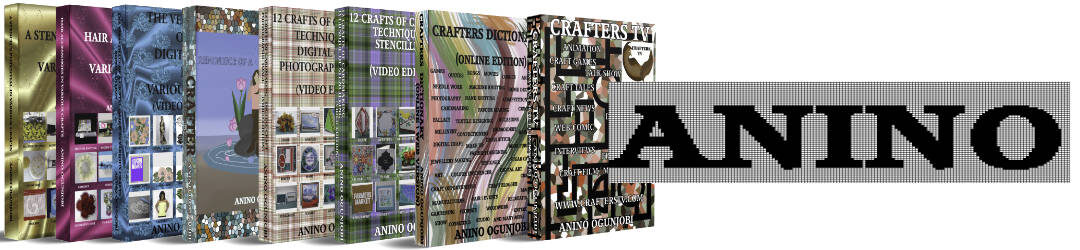Clip Studio Paint has announced the tutorial themes for its July 2021 and the entry period is July 1–31, 10:00 (JST)/1:00 (UTC).
Read the press release
This month’s themes
Entry period
July 1–31, 10:00 (JST)/1:00 (UTC)
Theme 1
How to Draw Jewelry & Accessories#DrawingJewelry
Show us how to draw jewelry and accessories using brushes and layers with Clip Studio Paint. For example, painting detailed transparent sparkling jewels, or recreating the texture and reflections of precious metals.
Theme 2
Creating with Figure Tools#FigureTools
Let’s see how to efficiently use the sub tools under Figure tool > Direct Draw group in Clip Studio Paint. We’re looking forward to hearing about how to draw small objects with the line and shape sub tools, how to color with the Lasso Fill sub tool, and other ways to use them!
Theme 3
Using Photoshop Brushes#UsingPhotoshopBrushes
How do you use imported Photoshop brushes (.abr) in Clip Studio Paint? Share with us any customizations, such as adding an image to the brush tip, or adjusting Clip Studio Paint’s Color Jitter or Dual Brush settings.
Link: https://www.clipstudio.net/content/tips/en