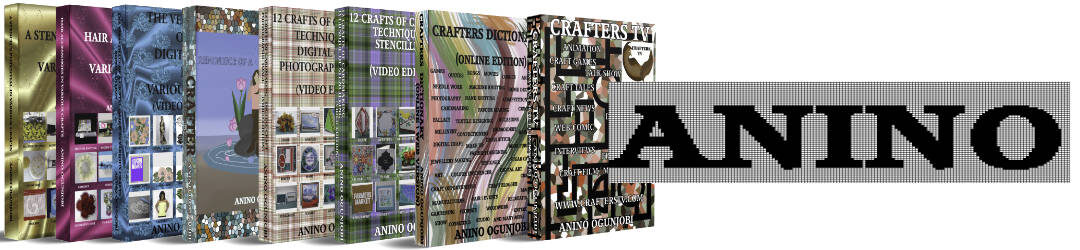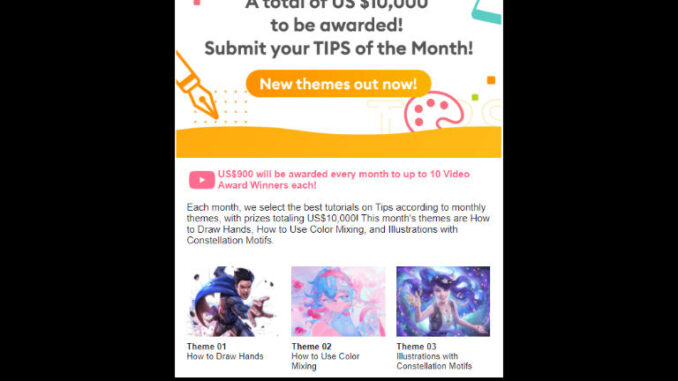
Clip Studio Paint design tutorial themes for July 2023 are out and the duration is from July 3 – July 31, 10:00 JST/01:00 UTC.
Read the press release
Now accepting tutorials for TIPS of the Month
This month’s themes
Entry period: July 3 ~ July 31, 10:00 JST/01:00 UTC
Each month, we select the best tutorials on Tips according to monthly themes, with prizes totaling US$10,000! This month’s themes are How to Draw Hands, How to Use Color Mixing, and Illustrations with Constellation Motifs.
Theme 01
How to Draw Hands
#HowtoDrawHands
Using Clip Studio Paint, show us how to draw hands, a common problem for beginners when drawing character illustrations. We want to see all your know-how on how to draw hands and fingers, how to practice drawing hands, and how to utilize 3D drawing figures.
Theme 02
How to Use Color Mixing
#HowtoColorMix
From Clip Studio Paint Ver. 2.0, when setting Color Mixing on a brush, you can set the Mixing mode which allows for a more expressive use of color. Please share your tips for adjusting color mixing settings and how you use them to create your work.
Theme 03
Illustrations with Constellation Motifs
#ConstellationIllustrations
Show how to use Clip Studio Paint to create illustrations based on the constellations that color the night sky, such as star charts, horoscopes, and Greek mythology characters.
Read more on: https://www.clipstudio.net/content/tips/en/