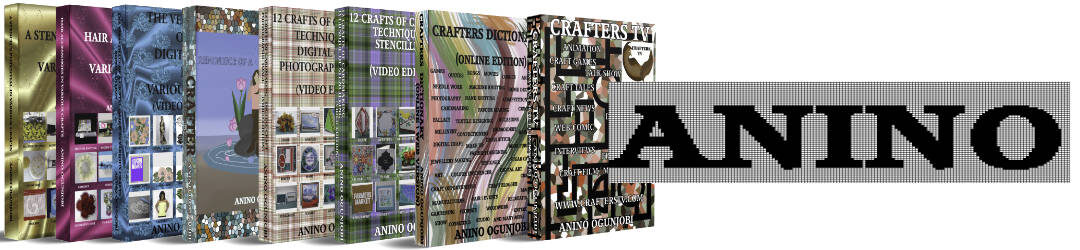According to Movavi,  the New Movavi Screen Capture Studio Is Better Than Ever! Check Out What’s New.
With Movavi Screen Capture Studio, You Can:
- Capture Anything You See on Your Screen. Easily record online videos, Skype video chats, software tutorials, and more. Capture from screen and webcam at the same time.

- Edit Your Recordings. Use the built-in video editor to trim your footage, overlay background music, and add voice commentary. Animated transitions and callouts will make your video look truly professional.
- Save and Share Your Screencasts. Save your videos in a flash using SuperSpeed mode. Optimize the footage for viewing on a mobile device. Upload videos to YouTube, Facebook, and Amazon S3 cloud.

- Schedule Recording: Use the convenient timer to set the start time and duration of the recording — the program will capture the screen and stop automatically. Use advanced settings to hibernate or turn off your computer after the recording is over.
![]()
- Create Video Guides:Â Record mouse and keyboard actions, highlight the cursor with different colors, set custom click sounds, record voice commentary during the capture.
![]()
- Grab screenshots: Take snapshots of the capture area while you’re recording. Grab screenshots of window panes, web pages and scrolling windows. Easily edit captured images.
![]()
- …and much more!
For more information visit: Movavi.com