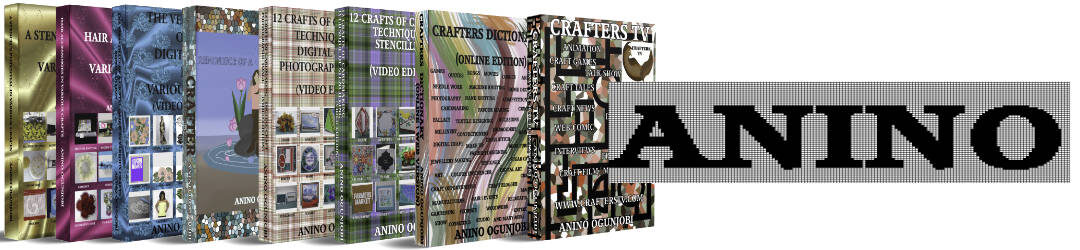To celebrate our theme for this month, let’s enjoy these step by step tutorial and screenshots of designing a pencil-shaped packaging digitally using Silhouette Model Maker.
Step 1: Open the Silhouette Maker’s software and select the regular prism shape.

Step 2: In the regular prism drop-down menu, select the hexagon.

Step 3: Drag the hexagon shape on the page. Pull upwards to create the height.

Step 4: To make the pointy shape of the pencil, select the regular pyramid shape.

Step 5: From the drop-down menu of the regular pyramid shape, select the hexagon ( this is to match the hexagon base of the pencil).

Step 6: Place the cursor over the previous hexagon until the indicator shown on the diagram appears then drag from one end to the other to fit.

Step 7: Pull the shape upwards to add height to the pencil tip. You can change the colour of the image. Save the file and send to the Silhouette digital cutter to cut. *Shape can be cut from different coloured cards, patterned cardstock, line art patterned card( which children can colour in themselves) and many more.