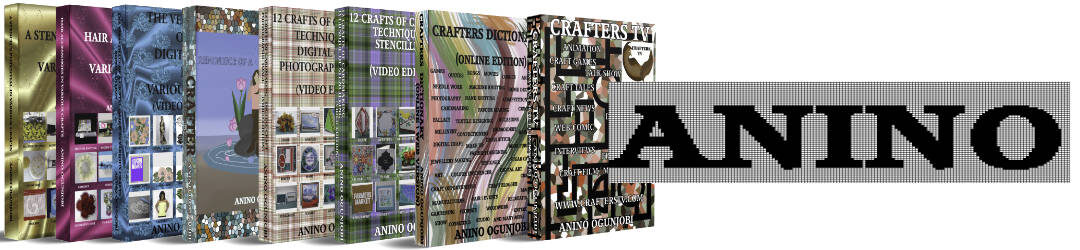Version 1.9.9 of the Clip Studio Paint has been released.
Read the press release below.
Clip Studio Paint Ver. 1.9.9. available now! (Windows/macOS/iPad/iPhone)
Note: The iPad and iPhone versions will be available on the App Store as soon as the review is complete.
- The Bezier curve sub tool has been added to the Figure tool
- You can use the following operations when editing shapes.
- Hold the Ctrl key and drag to move control points
- Hold Ctrl and click and empty space to confirm the shape
- (Windows/mac) Click outside the canvas window to confirm the shape
- Hold the Alt key and click or drag control points to switch corner shapes or to delete control points
- Click or drag on the line to add control points
- When editing a cubic Bezier curve, hold the space bar and drag to move the anchor point and direction point simultaneously
- Double-click or double-tap to confirm the shape (can be toggled on/off in Preferences)
- Drag control points while holding Shift to change the rotation angle incrementally.
Link:Â https://www.clipstudio.net/en/dl/release_note