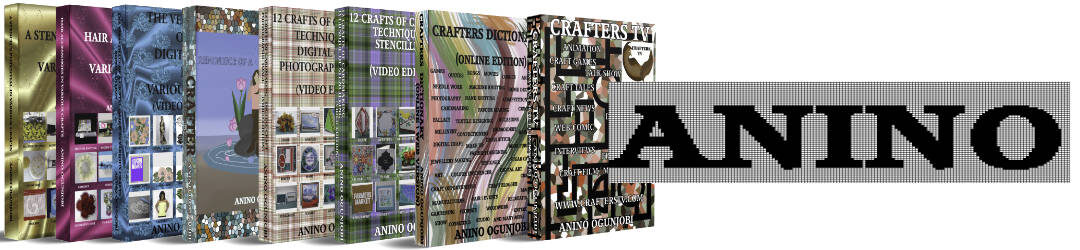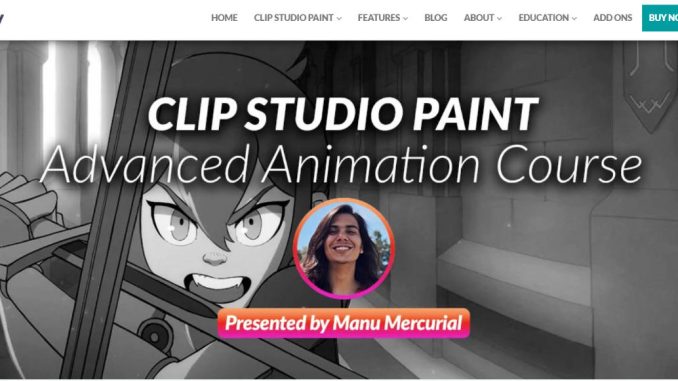
Here is an animation course using Clip Studio Paint which retails at approximately Fifty USA Dollars($49.99).
Clip Studio Paint is software for creating Character Art, Concept Art, Animation, Design and Graphics including Web Comics that has vertical scrolling for phones or horizontal scrolling and 3d modelling.
Although Clip Studio Paint has two versions of the software- Pro and EX, the EX contains the animation and 3d modeller.
A YouTube video below shows some details included in the animation course.
Don’t take our word for it …
Read the press release
CLIP STUDIO PAINT Advanced Animation Course
Advanced Animation Course for Clip Studio Paint
The CLIP STUDIO PAINT® Advanced Animation Course consists of 45 step-by-step video lessons/tutorials/videos broken down into 15 sections (over 5 hours of instruction time). It also includes. CLIP source files, final versions of the project files, as well as sample files used in the lessons. The Advanced Animation Course was designed to help beginner animator, aspiring/hobbyist animators, digital artists and professional animators learn more about CLIP STUDIO PAINT’s animation features as alternative frame-by-frame animation product as compared to TVPaint and Toonboom Harmony.
The CLIP STUDIO PAINT® Advanced Animation Course must be used in conjunction with CLIP STUDIO PAINT EX (recommended) or CLIP STUDIO PAINT PRO. CLIP STUDIO PAINT PRO is limited to 24 frames of animation only but can be used to learn the fundamentals of animation. Please make sure that CLIP STUDIO PAINT has already been installed on your computer.
CSP Advanced Animation Course OUTLINE (15 sections)
Advanced Animation 100 – Introduction
1. Course Overview
Advanced Animation 101 – Clip Studio Basics for Animation
1. Getting Started
2. Timeline and Animation Folders
Advanced Animation 102 – Perspective for Animation
1. Perspective for Animation Part 1
2. Perspective for Animation Part 2
Advanced Animation 103 – Preproduction
1. The Idea
2. Preproduction
Advanced Animation 104 – Background
1. Backgrounds Part 1
2. Backgrounds Part 2
3. Backgrounds Part 3
Advanced Animation 105 – Setting the Scene
1. Setting the Scene
Advanced Animation 106 – Animation Fundamentals
1. Animation Fundamentals
2. Onion Skins and Light Table Tools
Advanced Animation 107 – Rough Animation
1. Rough Animation
Advanced Animation 108 – Acting and Lipsync
1. Acting
2. Lipsync
Advanced Animation 109 – Clean Up
1. Clean Up Part 1
2. Clean Up Part 2
Advanced Animation 110 – Inbetweening
1. Inbetweening
Advanced Animation 111 – Camera Movements and Interpolation
1. Camera Movements and Interpolation
Advanced Animation 112 – Coloring
1. Coloring Tools
2. Coloring Process
Advanced Animation 113 – Post Production
1. Post Production Part 1
2. Post Production Part 2
Advanced Animation 114 – Exporting and Conclusions
1. Exporting and Conclusions
BONUS Content!!!
* Perspective Box Rotation Source File (.clip format)
* Concept Art Source File (.clip format) & Character Design Version 01
* Background Source Files (.clip format) & Examples
* Story Drawings Source File (.clip format)
* Animation Examples Source File (.clip format)
* Animation Rough Source File (.clip format)
* Animation Lipsync Rough Source File (.clip format)
* Animation Clean Up Keyframes Source File (.clip format)
* Animation Clean up Inbetweens Source File (.clip format)
* Animation Clean up Camera Source File (.clip format)
* Animation Coloring Source File (.clip format)
* Post Production Export Changes Source File (.clip format), Final CSP Scene Source File (.clip format) & Keyframes
* FINAL Animation
System Requirements:
CLIP STUDIO PAINT EX (recommended). CLIP STUDIO PAINT PRO is limited to 24 frames of animation only but can be used to learn the fundamentals of animation.
Link 1: https://graphixly.com/
Link 2: https://graphixly.com/products/1317487